If you recently converted your Distribution lists in Office 365 to Office 365 Groups, you might be wondering why exactly emails sent to the email address of the group isn’t coming to your inbox.
Well, emails sent to the groups by default go in the group folder in the below location.
- Outlook > Groups > Select your group
This is a quite different experience when we compare with distribution lists. If you’re like me, you’d want to make sure the email goes to the inbox of everyone so that it can get attention quickly and doesn’t get lost. One way to solve this problem is to ask users to subscribe to groups. While this is okay for small teams, it may not really be an option for large enterprises.
Let’s see how you can achieve this from an M365 administrator perspective. This post if for M365 administrators who’d want to configure users to receive group emails in their inbox from the backed.
Enable Groups to send email to Members
Once you create Office 365 group, you can browse to the following settings to ensure all emails are sent to the inbox as well.
- Login to M365 admin center (https://admin.microsoft.com)
- Navigate to Groups and select the group you are dealing with.
- Enable the setting that says “Send copies of group conversation and events to group members”
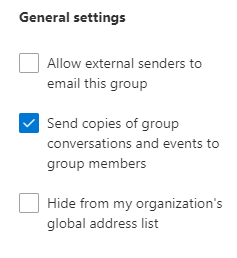
All new members of the group should start receiving emails in the inbox. If you had any existing members in the group, they will not get the emails in the inbox until they subscribe. keep reading to learn how you can subscribe to them from the backend.
Subscribe Existing Users to receive M365 Group emails
The previous setting only subscribes to the new members in the group to receive emails in the inbox. If you had members already, you’ll need to either ask them to subscribe manually or subscribe to them from the backend.
I was searching for a solution to this and came across this user voice post about this feature. In the comments, I found a script that can travel through all M365 group members and subscribe them to receive emails in the inbox, or for a specific group. Here is a copy of the script.
All credits to Justin Home on this user voice post. Running this script will subscribe existing members and they will start to receive group emails in their the inbox
# Turn on logging
$LogFile = "FixOffice365GroupSubscriptions-$(Get-Date -Format yyyymmdd-HH-mm-ss)"
Start-Transcript -Path $PSScriptRoot\$LogFile.log -NoClobber
# Get list of all Office 365 Groups
$groups = Get-UnifiedGroup
# Uncomment this to test on one group
#$groups = Get-UnifiedGroup -Identity "Group_Name_or_Email_Address"
foreach ($group in $groups) {
Try {
# Get list of all members
$members = Get-UnifiedGroupLinks -Identity $group.Name -LinkType Members
Write-Host "Members of ""$($group.DisplayName)"":" -ForegroundColor Green
Write-Host ($members | Format-Table | Out-String)
# Get list of all subscribers
$subscribers = Get-UnifiedGroupLinks -Identity $group.Name -LinkType Subscribers
Write-Host "Subscribers of ""$($group.DisplayName)"":" -ForegroundColor Green
Write-Host ($subscribers | Format-Table | Out-String)
# Subscribe all members not subscribed
Write-Host "Subscribing all members not currently subscribed..."
foreach ($member in $members) {
If ($member.Name -notin $subscribers.Name) {
Write-Host "Adding $($member.Name)."
Add-UnifiedGroupLinks -Identity $group.Name -LinkType Subscribers -Links $member.Name
} else {
Write-Host "$($member.Name) is already subscribed."
}
}
# Done!
Write-Host "Done!" -ForegroundColor Green
} Catch {
Write-Host "There was an error subscribing all users in ""$($group.DisplayName)""." -ForegroundColor Red
Write-Host $($Error[0].Exception) -ForegroundColor Red
Continue
}
}
# End logging
Stop-Transcript
Need your help.
The Microsoft 365 Group in question already has the ‘Send copies of group conversations and events to group members’. But still members are not seeing the emails sent to that Group in their Inbox. I am an Owner and a Member and group is not showing under Groups section in Outlook.
I did a trace and email is delivered to members, it just a matter of how to see it….
Thanks in advance!
Browser MMORPG
Skidson.Online is the greatest fastest online MMO based on AQW
Fantasy MMORPG
Skidson.Online is the best top fantasy MMORPG based on AdventureQuest Worlds
Fantasy MMORPG
Skidson.Online is the best smoothest fantasy MMORPG based on AdventureQuest Worlds
Fantasy MMORPG
Skidson.Online is the best top online MMO based on AdventureQuest Worlds
Fantasy MMORPG
Skidson is the greatest free to play browser MMO RPG based on AQWorlds
Fantasy MMORPG
Skidson.Online is the greatest free to play fantasy MMO based on AdventureQuest Worlds
Browser MMORPG
Skidson.Online is the best smoothest browser MMORPG based on AQWorlds
Fantasy MMORPG
Skidson is the best fastest online MMO based on AdventureQuest Worlds
Fantasy MMORPG
Skidson is the best free to play browser MMORPG based on AQWorlds
Fantasy MMORPG
Skidson is the best free to play online MMO based on Adventure Quest Worlds
Fantasy MMORPG
Skidson is the best top fantasy MMORPG based on AQW
Fantasy MMORPG
Skidson is the greatest fastest fantasy MMO based on AdventureQuest Worlds
Browser MMORPG
Skidson.Online is the best top browser MMO based on AQW
Fantasy MMORPG
Skidson.Online is the best top online MMORPG based on AdventureQuest Worlds
Fantasy MMORPG
Skidson is the best free to play fantasy MMO based on AQWorlds
Fantasy MMORPG
Skidson is the best top fantasy MMO RPG based on AdventureQuest Worlds
Browser MMORPG
Skidson is the best fastest browser MMO based on AdventureQuest Worlds
Fantasy MMORPG
Skidson.Online is the greatest fastest browser MMORPG based on Adventure Quest Worlds
Fantasy MMORPG
Skidson is the greatest top browser MMO RPG based on AdventureQuest Worlds