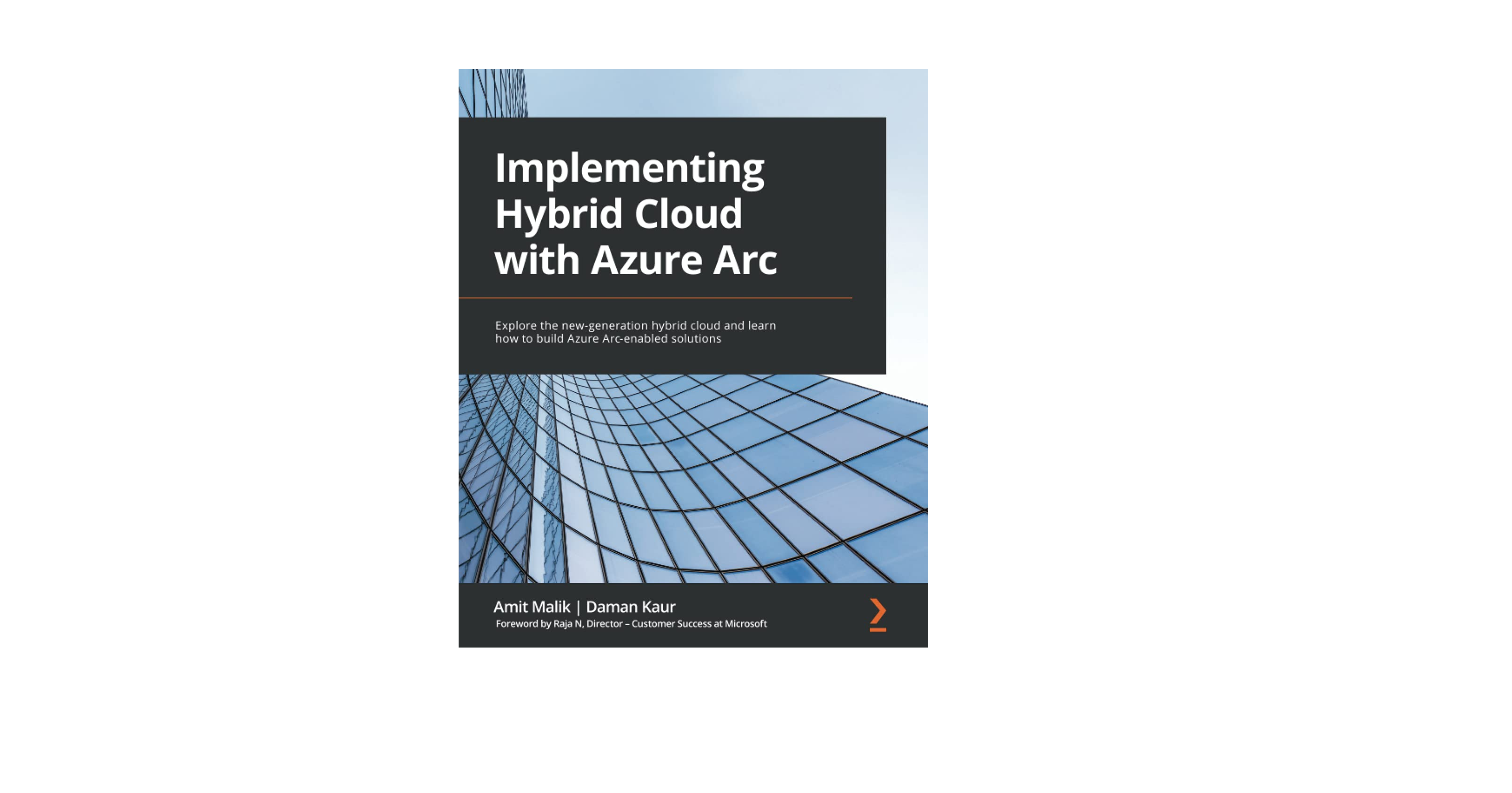Why do you need a private ChatGPT for your employees? Hey, you probably already know what ChatGPT is, right? It’s a cool way to generate text, code, images for your tasks, based on your input. You can use it for all kinds of things, like crafting proposals, summarizing documents, answering questions, and more. ChatGPT is powered by OpenAI, which is…
Posts published by “Amit Malik”
Hello there, The first thing I do when setting up any device is “Enabling Dark Mode”. It’s not just a cool aesthetic switch; it also has a few benefits I’m sure you’ll appreciate. While setting up my new Macbook, i thought to figure out how to do these things quickly, rather than regular long path of navigating through screens. In…
Microsoft Teams is all great, but when it comes to using it with multiple accounts it’s a nightmare. I have various work accounts that I need to access all the time, parallelly and Teams wouldn’t let me do that without switching the tenant. Another option is to use Teams in Web browser, which is a very sub-par experience comparatively to…
Microsoft Defender for Endpoint (formerly known as Defender ATP) allows you to onboard and offboard devices using various tools such as Microsoft Endpoint Manager, Group Policies or through a custom script. This works great when your device is still accessible, however what if the device is no longer managed by your organization’s MEM or other configuration management tool? This happens…
I am pleased to announce that my latest book “Implementing Hybrid Cloud with Azure Arc” is now available. This release completes my fourth book in Microsoft cloud ecosystem. With all the options available for deploying infrastructure on multi-cloud platforms and on-premises comes the complexity of managing it, which is adeptly handled by Azure Arc. This book will show you how…
COVID-19 has changed the way training and workshops are conducted. Virtual workshops are the new normal in the learning industry now. Typically, hands-on labs for Check Point certification and other courses have been provided using physical appliances and devices shared by a group of students or even entire batch. With virtual workshops, not having physical access to that hardware can…
Here is the recording of my talk at AzConf (https://azconf.dev) about Azure Automanage. In this session, I talked about How Azure Automanage can simplify the virtual machines operations management for you in Azure.
It was a pleasure working with #Microsoft and #RedHat to accelerate JBOSS EAP deployments on Azure with JBOSS Quickstarts and various other options. The documentation is now live, check out how you can move your jboss eap workloads to Azure easily. Quickstart includes various deployment options including VMS, Clustered VMs and VM Scale sets. Deploy enterprise Java applications to Azure with JBoss EAP on…
AzConf 2020 is here and I’m super excited for one of the top Azure community conference in India. Azure Community Conference will be a 3 day multi-track virtual conference between 24-26 November 2020. The conference is aimed at Cloud and Web Developers working with open source and cloud native technologies on the Microsoft Stack. I’ve more than one reason to…
If you recently converted your Distribution lists in Office 365 to Office 365 Groups, you might be wondering why exactly emails sent to the email address of the group isn’t coming to your inbox. Well, emails sent to the groups by default go in the group folder in the below location. Outlook > Groups > Select your group This is…